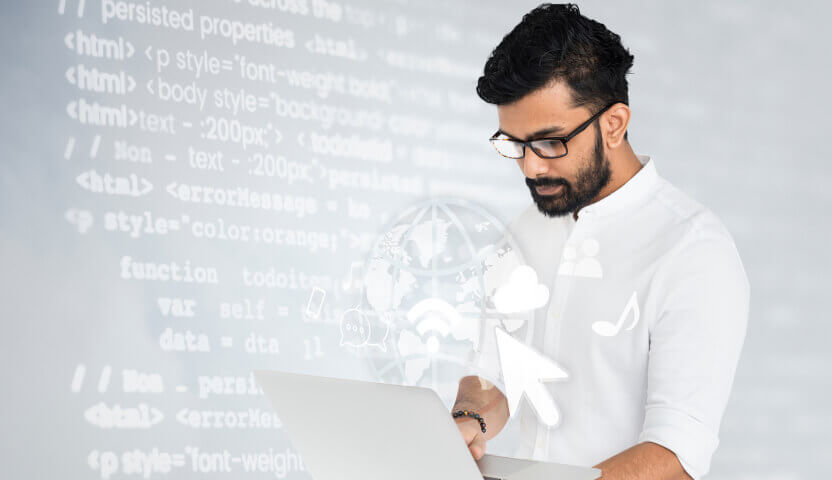Menu
Advanced Formulas and Functions
Data Analysis Tools
Macros and VBA (Visual Basic for Applications)
Data Visualization
Advanced Data Management
Data Import and Export
Data Analysis with Excel
Collaborative Tools
Course description
Advanced Excel skills include the ability to produce graphs and tables, use spreadsheets efficiently, and perform calculations and automation to process large volumes of data. With the rise of big data and data analytics, advanced Excel skills are a real asset both during the job hunt and everyday work tasks.
What you'll learn
- Advanced Formulas and Functions
- Data Analysis Tools
- Macros and VBA (Visual Basic for Applications)
- Data Modeling and Analysis
- Advanced Excel Tips and Tricks
- Data Cleaning and Transformation
- Advanced Spreadsheet Management
- Collaboration and Data Sharing
Program details
Introduction. Advance Excel
Advance Excel is a spreadsheet program that is used to record and analyse numerical data. Think of a spreadsheet as a collection of columns and rows that form a table. Alphabetical letters are usually assigned to columns and numbers are usually assigned to rows.
Advanced Formulas and Functions
Data analysis provides insights from raw data which is used to support decision-making. Advance Excel is a simple, powerful, and one of the top tools for data analysis. This comprehensive guide will introduce you to the concepts of data analysis and present practical examples using Microsoft Excel.
Macros and VBA (Visual Basic for Applications)
VBA Macros use the Visual Basic Application in Excel to create custom user-generated functions and speed up manual tasks by creating automated processes. Additionally, VBA can be used to access the Windows Application Programming Interface (API)
Data Modeling and Analysis
A Data Model allows you to integrate data from multiple tables, effectively building a relational data source inside an Excel workbook. Within Excel, Data Models are used transparently, providing tabular data used in PivotTables and PivotCharts.
Advanced Excel Tips and Tricks
Advanced Excel tips and tricks can help users work more efficiently and effectively with Excel, allowing them to accomplish tasks more quickly and easily. Here are some advanced Excel tips and tricks:
Keyboard Shortcut, Named Range, Conditional Formatting, Data Validation, etc.
Data Cleaning and Transformation
A major part of Excel Data Cleaning involves the elimination of blank spaces, incorrect, and outdated information. Some simple steps can easily do the procedure of Data Cleaning in Excel by using Excel Power Query.
Advanced Spreadsheet Management
At the advanced level, most users typically process large quantities of data using spreadsheets, graphs, data tables, calculations, and automation to produce results. Advanced-level users can also build Excel spreadsheet models, dashboards, and templates that basic and intermediate users can use.
Collaboration and Data Sharing
Shared Workbooks: The user uses Excel so that the same sheet can be used to work on by many other people in real-time.
Why students love this course
Very good faculties good teacher have unique and attractive style of teaching make learning very easy environment is too good and good communication “JAINS COMPUTER “is the best institute for advance excel and all type of computer course.

Sahil Kumawat
Advance Excel StudentI did Basic and Advance Excel course from Jains Computer. And now I am doing Tally essential course from here. In between I have completed only a few topics. Sir's response was amazing. And he also helped me in clearing my remaining topics. I felt really good when I came here. And from here I am clearing the remaining topics of my tally. Sir's behavior and environment of the institute are very good. And I would like to suggest all those who want to make their career in accounting field, they must visit Jains Computer.

Karan Kumar
Advance Excel StudentBeing a student of this institution i used to be not confident enough in the subject but after studying here i tackled all my problems. I am learning Basic computer and Advanced excel from jains Computers. My experience is very good from here. Especially rajat sir . thanks for Jain computer

Makkhan Naroli
Advance Excel StudentI am doing besic computer and advance Excel. Overall I love all the class I have taken through Jain's computer. All the instructors are kind patient.they are very experienced in the programs. I have recommended this course to all my friends and in family. I enjoyed my course very well. Especially thanks for Jain sir

Payal Badgujar
Advance Excel StudentHello! I am learning Tally professional and advance excel here since 2 month. I was impressed with the institute before I joing here. Even after I started going to class it always made me feel good to spend my time here. Especially Jain sir he always gives you suggestions and advices like a friend. I never felt bad here thank you all teachers

Pooja Fulwari
Advance Excel StudentHello I am Neelu, When I wanted to pursue my career in accounting, I decided to do tally. Then I joined Jains Computer. From here I got a lot of knowledge of Tally as well as Advance Excel. The faculty here is good. I feel good here. Now I am doing Tally professional course from here. Here I got a lot of knowledge about accounting and smart accounting as well as GST. I would like to suggest all those who want to make their career in accounting field to visit Jains Computer.